V2EX Vue.js
vue3 <template>里用 v-for 遍历数组对象,要用两次 v-for 循环后才能输出对象。现在只想要输出对象里的属性的值应该怎么弄?可以帮忙纠正错误吗?
slmakm 2022-11-13 20:54:10 +08:00 2944 次点击这是一个创建于 1062 天前的主题,其中的信息可能已经有所发展或是发生改变。
1.输出从 state 里面获取到的对象
1.1 源代码
1.store (后台数据保存):用 action ,mutations 保存到 info 里 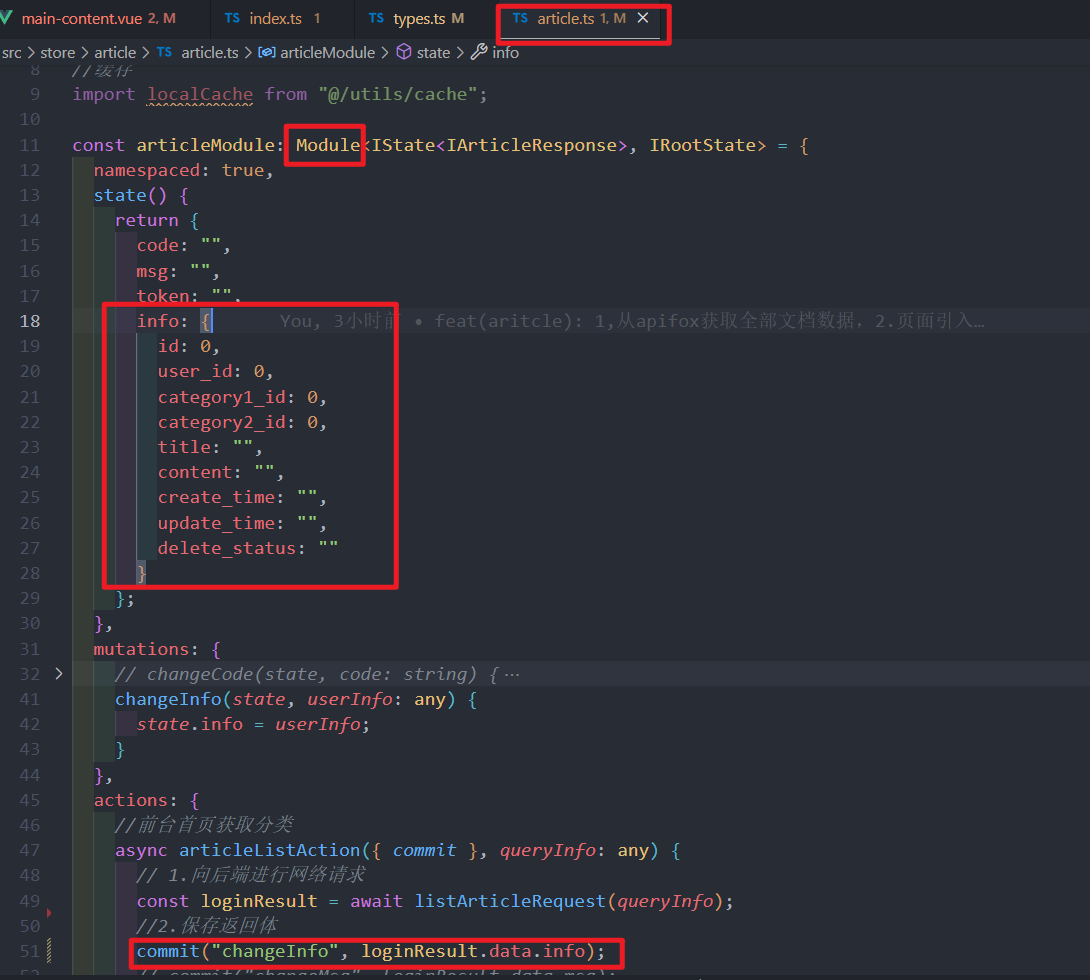
2.在组件里用 computed 获取到刚保存的数据,以及输出 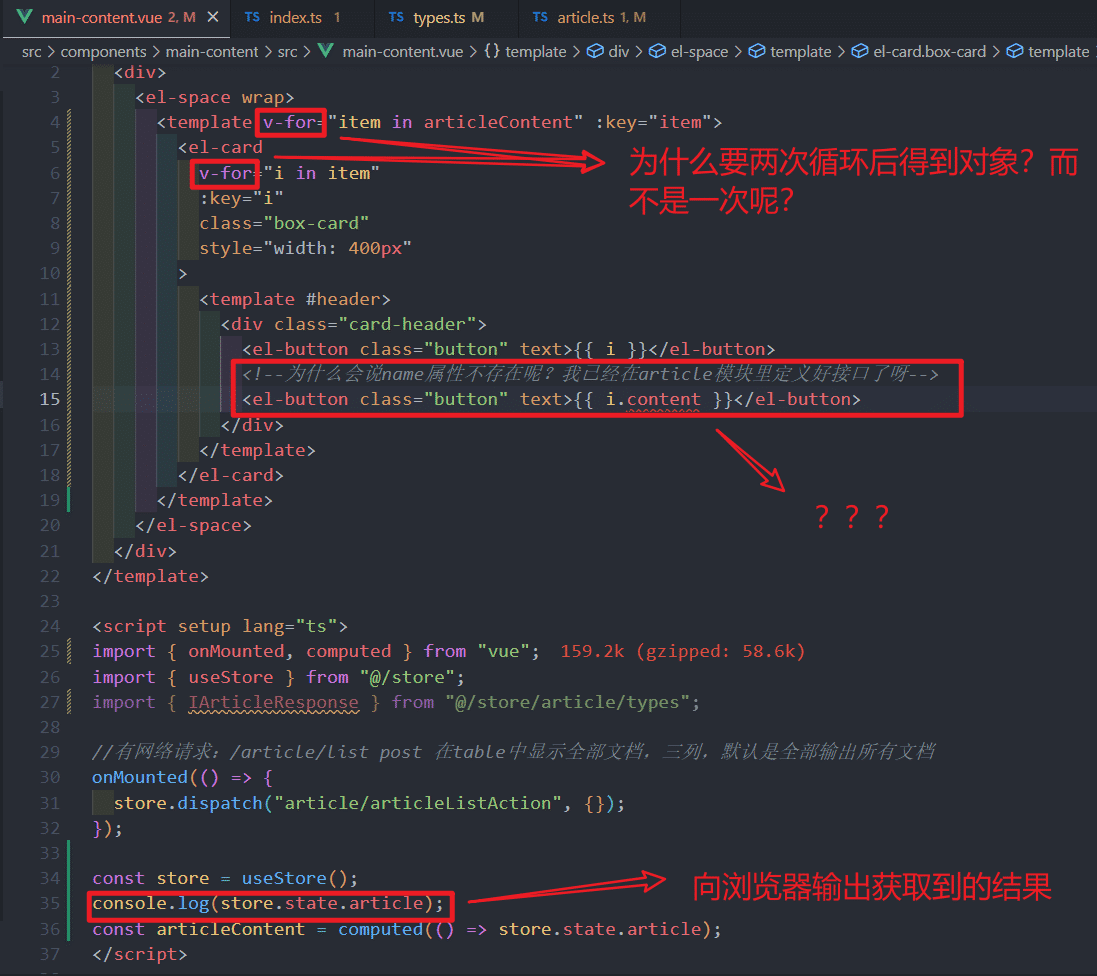
1.2 浏览器里输出的结果
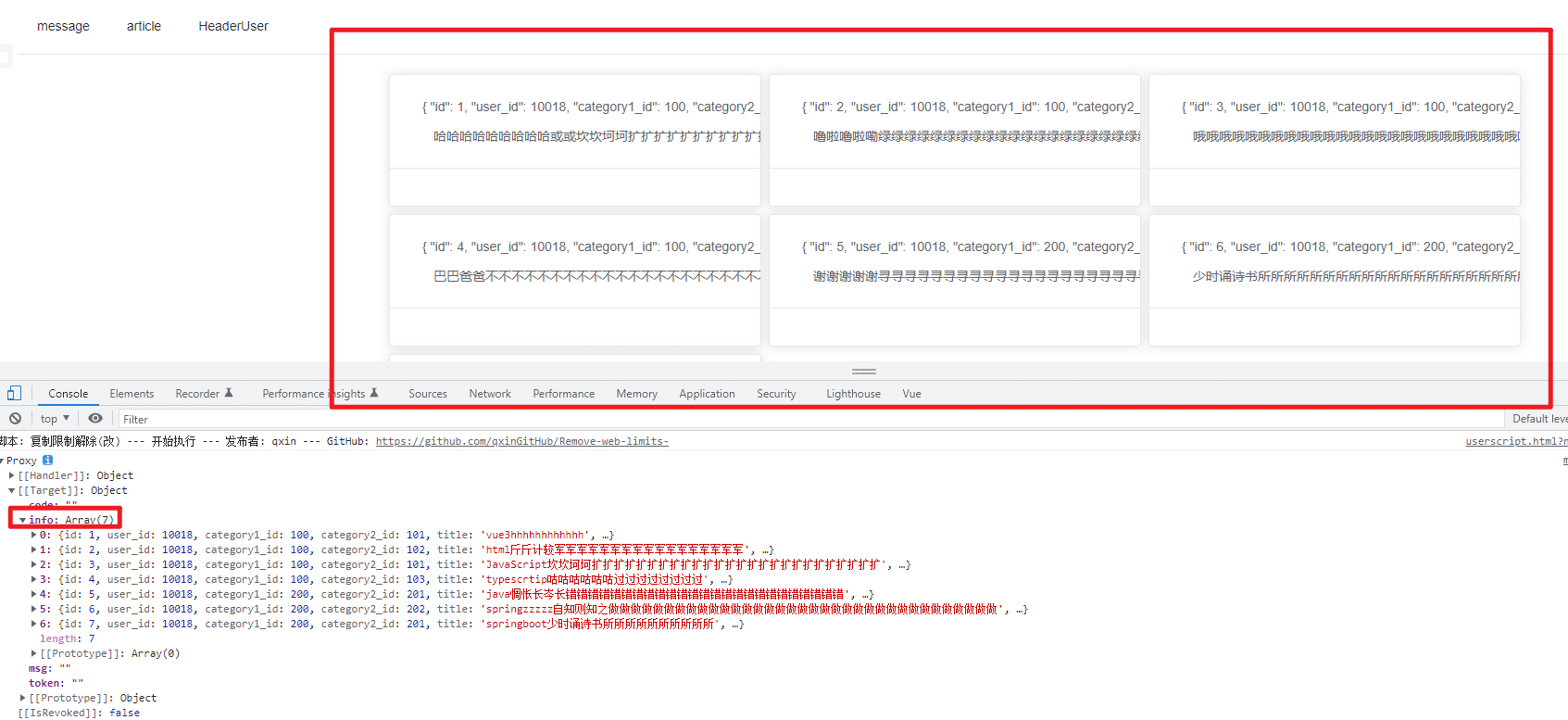
1.3 我想要的效果
图片里面输出的都是一个一个对象,而我只想要在框框里输出对象的某一个属性的值。但是提醒说这个属性不存在
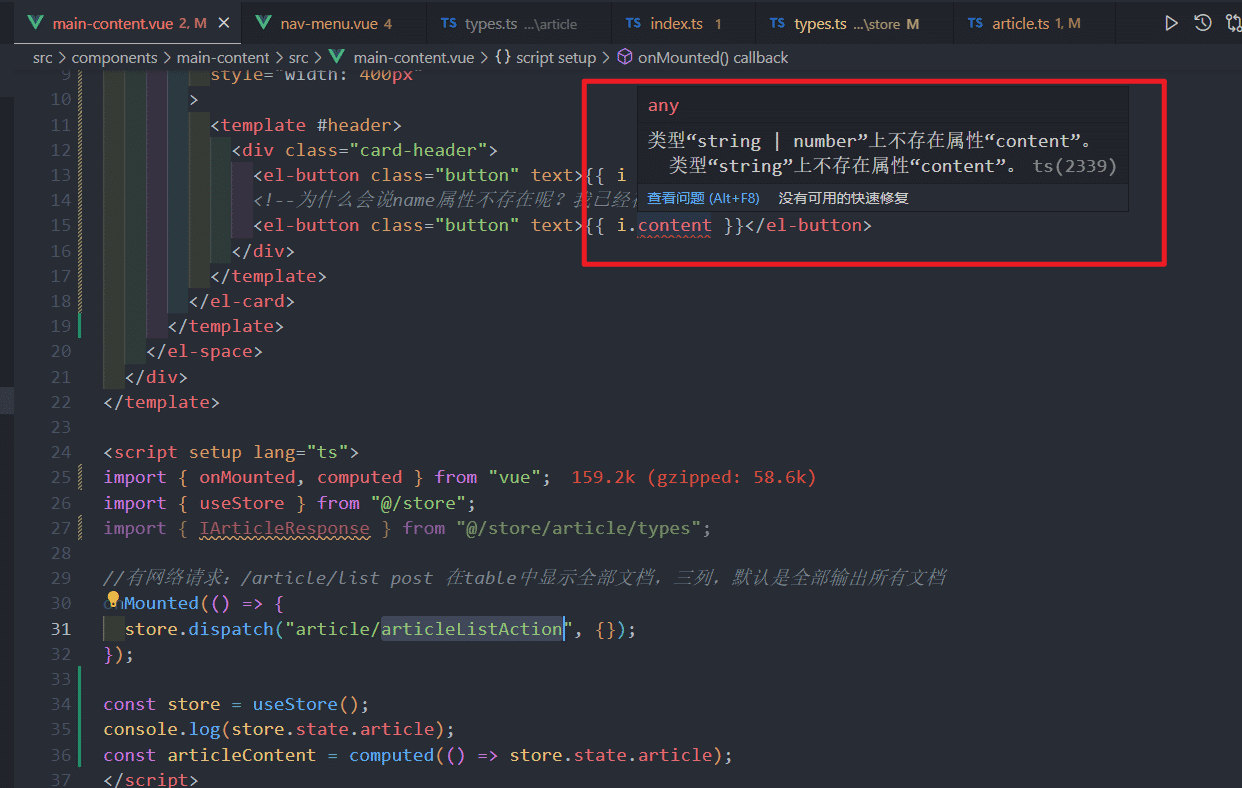
2.下方会给出所用到的部分代码
2.1 组件
<template> <div> <el-space wrap> <template v-for="item in articleContent" :key="item"> <el-card v-for="i in item" :key="i" class="box-card" style="width: 400px" > <template #header> <div class="card-header"> <el-button class="button" text>{{ i }}</el-button> <!--为什么会说 name 属性不存在呢?我已经在 article 模块里定义好接口了呀--> <el-button class="button" text>{{ i.content }}</el-button> </div> </template> </el-card> </template> </el-space> </div> </template> <script setup lang="ts"> import { onMounted, computed } from "vue"; import { useStore } from "@/store"; import { IArticleResponse } from "@/store/article/types"; //有网络请求:/article/list post 在 table 中显示全部文档,三列,默认是全部输出所有文档 onMounted(() => { store.dispatch("article/articleListAction", {}); }); const store = useStore(); console.log(store.state.article); const articleCOntent= computed(() => store.state.article); </script> <style scoped></style> 2.2 store
import { Module } from "vuex"; import { listArticleRequest } from "@/service/article/article"; //import localCache from "@/utils/cache"; import { IState } from "../types"; import { IArticleResponse } from "./types"; import { IRootState } from "../types"; //缓存 import localCache from "@/utils/cache"; const articleModule: Module<IState<IArticleResponse>, IRootState> = { namespaced: true, state() { return { code: "", msg: "", token: "", info: { id: 0, user_id: 0, category1_id: 0, category2_id: 0, title: "", content: "", create_time: "", update_time: "", delete_status: "" } }; }, mutations: { // changeCode(state, code: string) { // state.code = code; // }, // changeMsg(state, msg: string) { // state.msg = msg; // }, // changeToken(state, token: string) { // state.token = token; // }, changeInfo(state, userInfo: any) { state.info = userInfo; } }, actions: { //前台首页获取分类 async articleListAction({ commit }, queryInfo: any) { // 1.向后端进行网络请求 const loginResult = await listArticleRequest(queryInfo); //2.保存返回体 commit("changeInfo", loginResult.data.info); } } }; export default articleModule; 2.3 定义的接口
export interface IArticleResponse { id: number; user_id: number; category1_id: number; category2_id: number; title: string; content: string; create_time: string; update_time: string; delete_status: string; } export interface IState<T = any> { code: string; msg: string; token: string; info: T; } 1 DoveAz 2022-11-13 21:07:54 +08:00 恕我直言,你这代码有点拉,问题不是一个两个 |
2 weiwoxinyou 2022-11-13 21:16:03 +08:00 想知道为什么,挨个打印不就完了 |
4 shakukansp 2022-11-13 22:13:33 +08:00 const articleList = computed(() => store.state.article.info); |
5 slmakm OP @shakukansp 这个我试过了。我感觉是类型设置错了,但不知道怎么修改。https://s3.bmp.ovh/imgs/2022/11/13/b48cb55fa75e026d.png |
6 shakaraka PRO 非常建议你不要把 vuex or pinia 当请求接口的一种方式,虽然可以,但是最好不。 |
9 slmakm OP @cs6952 是的,我已经修改好了:接口是数组类型,它就可以获取到属性了。但是数据获取不到。红红火火恍恍惚惚 https://s3.bmp.ovh/imgs/2022/11/13/cb9b9bad0f229077.png |
10 vivipure 2022-11-13 23:43:06 +08:00 Module<IState<IArticleResponse>, IRootState> => Module<IState<IArticleResponse[]>, IRootState> const articleCOntent= computed(() => store.state.article.info); |
11 lalalaqwer 2022-11-13 23:50:52 +08:00 anyscript 看得脑壳疼,代码定义的 info 是个对象,log 出来的却是个数组,看了半天也不知道你的 articleContent 是个啥 |
12 lalalaqwer 2022-11-14 00:03:05 +08:00 我算是好像明白了点,大概是后台请求的一系列数据,然后列表显示其中的某一项内容。v-for 遍历的是数组啊,其实一开始你就应该根据后台的接口规划好前端数据的存储格式,不要后台给你什么你就原封不动的存着用,甚至还把格式弄错了 |
13 leaves615 2022-11-14 08:41:36 +08:00 前端数据结构(组件需要的对象)和后端返回的数据结构(接口返回的 json ),并不一定一致。 简单的业务它们会是一致的。 某些场景下它们一定是不一致的。 需要前端在请求数据后,对数据结构进行再次封装和转换。 现在大环境的前端,要想高效地写好逻辑,就需要根据需要设计前端需要的数据结构和结构转换逻辑。 |
14 slmakm OP |
15 slmakm OP @lalalaqwer 是的,已经感受到痛苦了,哈哈哈哈。我的错误的解决方案见第 10 层的,是我把类型弄错了 |
17 huangqihong 2022-11-14 13:38:53 +08:00 加油,比我当初学习 6 多了 |
18 slmakm OP @huangqihong 感谢,一起加油 |
19 morelearn1990 2022-11-14 16:47:57 +08:00 @slmakm 单纯是个请求的话,不用 pinia 状态管理,直接在 vue setup 里面用 vueuse 里面的 useFetch 用起来就很清爽很多了 |
