这是一个创建于 1584 天前的主题,其中的信息可能已经有所发展或是发生改变。
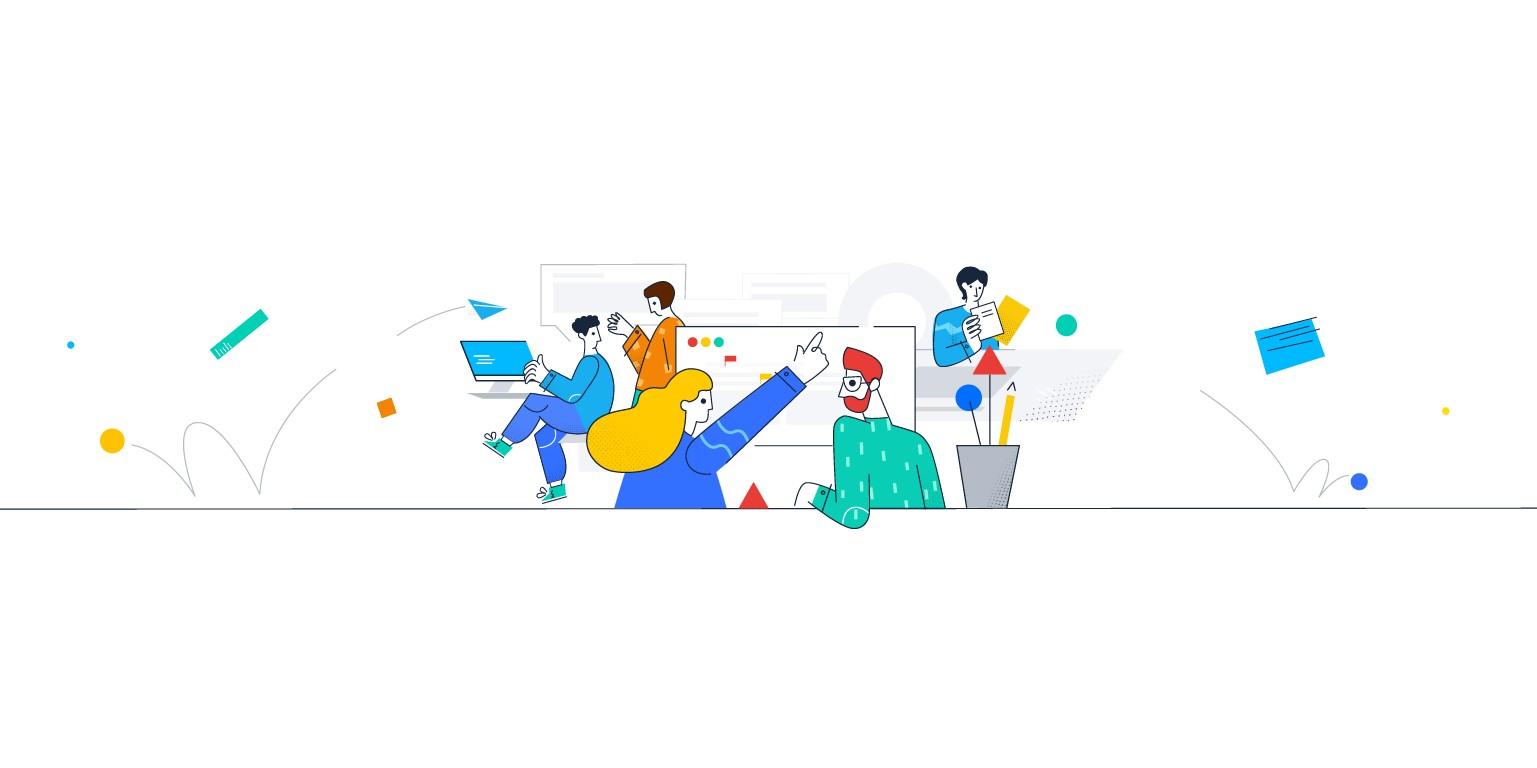
飞书是字节跳动旗下一款企业级协同办公软件,本文将介绍如何基于飞书开放平台的身份验证能力,使用 Lua 实现企业级组织架构的登录认证网关。
登录流程
让我们首先看一下飞书第三方网站免登的整体流程:
第一步: 网页后端发现用户未登录,请求身份验证; 第二步: 用户登录后,开放平台生成登录预授权码,302 跳转至重定向地址; 第三步: 网页后端调用获取登录用户身份校验登录预授权码合法性,获取到用户身份; 第四步: 如需其他用户信息,网页后端可调用获取用户信息(身份验证)。
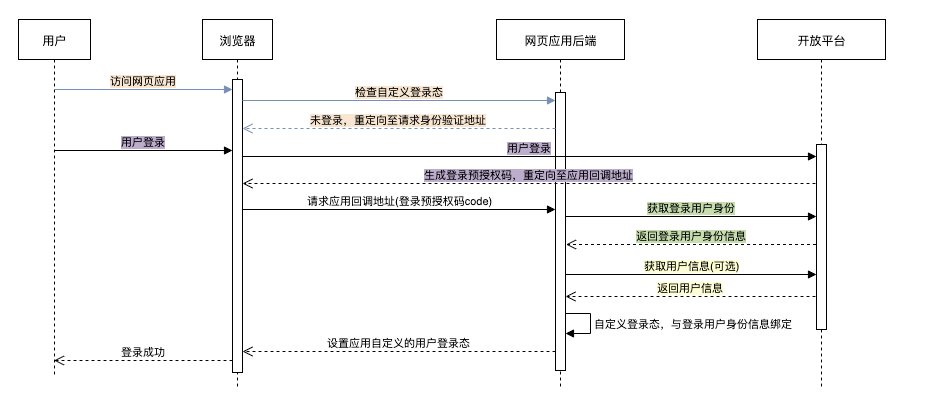
Lua 实现
飞书接口部分实现
获取应用的 access_token
function _M:get_app_access_token() local url = "https://open.feishu.cn/open-apis/auth/v3/tenant_access_token/internal/" local body = { app_id = self.app_id, app_secret = self.app_secret } local res, err = http_post(url, body, nil) if not res then return nil, err end if res.status ~= 200 then return nil, res.body end local data = json.decode(res.body) if data["code"] ~= 0 then return nil, res.body end return data["tenant_access_token"] end 通过回调 code 获取登录用户信息
function _M:get_login_user(code) local app_access_token, err = self:get_app_access_token() if not app_access_token then return nil, "get app_access_token failed: " .. err end local url = "https://open.feishu.cn/open-apis/authen/v1/access_token" local headers = { Authorization = "Bearer " .. app_access_token } local body = { grant_type = "authorization_code", code = code } ngx.log(ngx.ERR, json.encode(body)) local res, err = http_post(url, body, headers) if not res then return nil, err end local data = json.decode(res.body) if data["code"] ~= 0 then return nil, res.body end return data["data"] end 获取用户详细信息
获取登录用户信息时无法获取到用户的部门信息,故这里需要使用登录用户信息中的 open_id 获取用户的详细信息,同时 user_access_token 也是来自于获取到的登录用户信息。
function _M:get_user(user_access_token, open_id) local url = "https://open.feishu.cn/open-apis/contact/v3/users/" .. open_id local headers = { Authorization = "Bearer " .. user_access_token } local res, err = http_get(url, nil, headers) if not res then return nil, err end local data = json.decode(res.body) if data["code"] ~= 0 then return nil, res.body end return data["data"]["user"], nil end 登录信息
JWT 登录凭证
我们使用 JWT 作为登录凭证,同时用于保存用户的 open_id 和 department_ids。
-- 生成 token function _M:sign_token(user) local open_id = user["open_id"] if not open_id or open_id == "" then return nil, "invalid open_id" end local department_ids = user["department_ids"] if not department_ids or type(department_ids) ~= "table" then return nil, "invalid department_ids" end return jwt:sign( self.jwt_secret, { header = { typ = "JWT", alg = jwt_header_alg, exp = ngx.time() + self.jwt_expire }, payload = { open_id = open_id, department_ids = json.encode(department_ids) } } ) end -- 验证与解析 token function _M:verify_token() local token = ngx.var.cookie_feishu_auth_token if not token then return nil, "token not found" end local result = jwt:verify(self.jwt_secret, token) ngx.log(ngx.ERR, "jwt_obj: ", json.encode(result)) if result["valid"] then local payload = result["payload"] if payload["department_ids"] and payload["open_id"] then return payload end return nil, "invalid token: " .. json.encode(result) end return nil, "invalid token: " .. json.encode(result) end 使用 Cookie 存储登录凭证
ngx.header["Set-Cookie"] = self.cookie_key .. "=" .. token 组织架构白名单
我们在用户登录时获取用户的部门信息,或者在用户后续访问应用时解析登录凭证中的部门信息,根据设置的部门白名单,判断用户是否拥有访问应用的权限。
-- 部门白名单配置 _M.department_whitelist = {} function _M:check_user_access(user) if type(self.department_whitelist) ~= "table" then ngx.log(ngx.ERR, "department_whitelist is not a table") return false end if #self.department_whitelist == 0 then return true end local department_ids = user["department_ids"] if not department_ids or department_ids == "" then return false end if type(department_ids) ~= "table" then department_ids = json.decode(department_ids) end for i=1, #department_ids do if has_value(self.department_whitelist, department_ids[i]) then return true end end return false end 更多网关配置
同时支持 IP 黑名单和路由白名单配置。
-- IP 黑名单配置 _M.ip_blacklist = {} -- 路由白名单配置 _M.uri_whitelist = {} function _M:auth() local request_uri = ngx.var.uri ngx.log(ngx.ERR, "request uri: ", request_uri) if has_value(self.uri_whitelist, request_uri) then ngx.log(ngx.ERR, "uri in whitelist: ", request_uri) return end local request_ip = ngx.var.remote_addr if has_value(self.ip_blacklist, request_ip) then ngx.log(ngx.ERR, "forbided ip: ", request_ip) return ngx.exit(ngx.HTTP_FORBIDDEN) end if request_uri == self.logout_uri then return self:logout() end local payload, err = self:verify_token() if payload then if self:check_user_access(payload) then return end ngx.log(ngx.ERR, "user access not permitted") self:clear_token() return self:sso() end ngx.log(ngx.ERR, "verify token failed: ", err) if request_uri ~= self.callback_uri then return self:sso() end return self:sso_callback() end 使用
本文就不赘述 OpenResty 的安装了,可以参考我的另一篇文章《在 Ubuntu 上使用源码安装 OpenResty 》。
下载
cd /path/to git clone [email protected]:ledgetech/lua-resty-http.git git clone [email protected]:SkyLothar/lua-resty-jwt.git git clone [email protected]:k8scat/lua-resty-feishu-auth.git 配置
lua_package_path "/path/to/lua-resty-feishu-auth/lib/?.lua;/path/to/lua-resty-jwt/lib/?.lua;/path/to/lua-resty-http/lib/?.lua;/path/to/lua-resty-redis/lib/?.lua;/path/to/lua-resty-redis-lock/lib/?.lua;;"; server { access_by_lua_block { local feishu_auth = reuire "resty.feishu_auth" feishu_auth.app_id = "" feishu_auth.app_secret = "" feishu_auth.callback_uri = "/feishu_auth_callback" feishu_auth.logout_uri = "/feishu_auth_logout" feishu_auth.app_domain = "feishu-auth.example.com" feishu_auth.jwt_secret = "thisisjwtsecret" feishu_auth.ip_blacklist = {"47.1.2.3"} feishu_auth.uri_whitelist = {"/"} feishu_auth.department_whitelist = {"0"} feishu_auth:auth() } } 配置说明
app_id用于设置飞书企业自建应用的App IDapp_secret用于设置飞书企业自建应用的App Secretcallback_uri用于设置飞书网页登录后的回调地址(需在飞书企业自建应用的安全设置中设置重定向 URL )logout_uri用于设置登出地址app_domain用于设置访问域名(需和业务服务的访问域名一致)jwt_secret用于设置 JWT secretip_blacklist用于设置 IP 黑名单uri_whitelist用于设置地址白名单,例如首页不需要登录认证department_whitelist用于设置部门白名单(字符串)
应用权限说明
- 获取部门基础信息
- 获取部门组织架构信息
- 以应用身份读取通讯录
- 获取用户组织架构信息
- 获取用户基本信息
开源
本项目已完成且已在 GitHub 上开源:k8scat/lua-resty-feishu-auth,希望大家可以动动手指点个 Star,表示对本项目的肯定与支持!
1 pooorguy 2021-08-14 12:42:26 +08:00 最近在看 lua 和 openresty,刚好学学 |
3 icbmicbm 2021-08-16 09:49:29 +08:00 惊了 在 luarocks 上刚看到 然后就刷到你了 |
4 cy21st 2021-08-30 14:22:28 +08:00 大佬们,请教下你们用 lua 做什么业务呢 |
